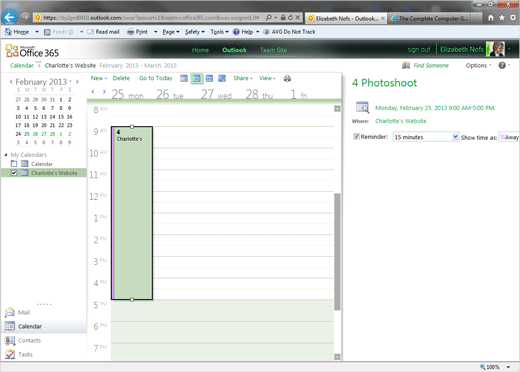Exam 77-891 Office 365
2. Communicate by using Office 365 Outlook Web Application
2.2 Organize Calendars: Create a New Appointment
2. Communicate by using Office 365 Outlook Web Application
2.2 Organize Calendars: Create a New Appointment
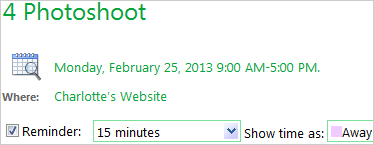

Add An Appointment
Let's take a moment to add several appointments to the Calendar so there is something to review when we Share and Publish this Calendar.
4. Try It: Show Fields
Go to Calendar->New->Appointment.
Enter the Subject: 4 Photoshoot.
Enter the Location: Charlotte's Website.
Select the Start Time: Mon 2/15/ 2013 9:00 AM
Select the End Time: Mon 2/15/ 2013 5:00 PM
Show Time As: Away.
Click Save and Close.
That's one. We need a few more appointments.

Calendar->New->Appointment